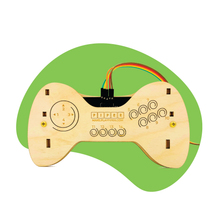There’s no better way to engage the gaming enthusiast in your life with the love of STEM learning, from building and coding your controller yourself to playing through the incredible educational content of Minecraft Education Edition. The Game Controller REQUIRES a Piper Make Base Station with the Raspberry Pi Pico (sold separately).
In this mission, you’ll build your own game controller – using our custom PCBA, wood pieces, and brass hardware. As you help Piperbot and Pip explore Pip’s Arcade in our storyline, you’ll learn to code your own games too!
This kit includes three lessons free and accessible on make.playpiper.com, look for Frog Frenzy, Game Controller, and Minecraft Controller missions.
With Piper Make Game Controller, you will receive:
- Custom PCBA (Printed Circuit Board)
- Laser Cut, Laser Etched Wood Pieces
- Brass Hardware
- Jumper Wires (M2F)
- Blueprint Postcard
- Piper Make Sticker
For educators, our Piper Make online platform includes tools to facilitate teaching with Piper Make! Resources such as Educator Guides and a full suite of Google collaboration tools including Classroom Share Button, Google Single Sign On (SSO), and Save to Google Drive functions are free and available at make.playpiper.com.
Recommended for ages 8+.